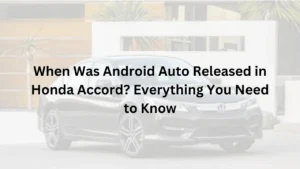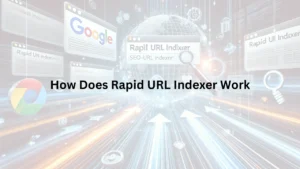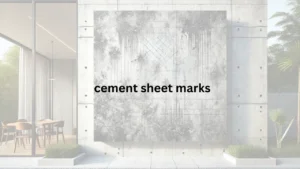Introduction: How to search competitors ad budget google
Understanding how to search competitors’ ad budget on Google is essential for businesses aiming to enhance their advertising strategies. By analyzing competitors’ Google Ads spending, you can gain valuable insights to refine your own campaigns. This process helps in identifying market trends, uncovering new opportunities, and making informed budgeting decisions.
Benefits of Analyzing Competitors Google Ads Spending
- Gain Competitive Advantage: By understanding your competitors’ ad budgets, you can identify gaps or areas where they are underinvesting, allowing you to capitalize on these opportunities.
- Inform Budgeting Decisions: Studying competitors’ ad budgets can help you decide whether to adjust your own spending to achieve better ad positions and performance.
- Identify Market Trends: Monitoring changes in competitors’ budget strategies can reveal market trends, enabling you to adapt your campaigns accordingly.
Tools to Estimate Competitors’ Google Ads Budget
While exact figures are not publicly available, several tools can provide estimates:
- SEMrush: Offers the Advertising Research tool to estimate competitors’ spending on Google search ads. Semrush
- SpyFu: Provides insights into competitors’ advertising activity, including estimated monthly spending and keywords targeted.
- Google Ads Transparency Center: Allows you to view the actual ads your competitors are running, offering insights into their advertising strategies.
Sample Data Table
Below is a sample table illustrating how these tools can provide insights into a competitor’s estimated Google Ads budget:
| Tool | Estimated Monthly Spend | Top Keywords | Ad Samples Available |
|---|---|---|---|
| SEMrush | $116,500 | [List of Keywords] | Yes |
| SpyFu | $120,000 | [List of Keywords] | Yes |
| Google Ads Transparency Center | Not Provided | Not Provided | Yes |
Methods to Estimate Competitors Google Ads Budget
Understanding how to search competitors’ ad budget on Google can help you improve your own advertising strategies. By estimating how much your competitors spend on Google Ads, you can make better decisions for your campaigns. Here are some simple methods to estimate your competitors’ ad budgets:
A. Use Third-Party Tools
- SEMrush Advertising Research
- Enter your competitor’s website into SEMrush.
- Look at the ‘Traffic Cost’ metric. This shows an estimate of how much they spend on ads each month.
- SEMrush also provides information on the keywords they are bidding on and their estimated cost-per-click (CPC).
- Serpstat’s PPC Research Feature
- Input your competitor’s website into Serpstat.
- Review the keywords they are targeting, the search volumes, and the CPC data.
- This information helps you estimate their total spending on Google Ads.
- SimilarWeb
- Enter your competitor’s website into SimilarWeb.
- Check the ‘Marketing Channels’ section to see their traffic sources.
- Look at the proportion of traffic coming from paid search. This can give you an idea of their investment in Google Ads.
B. Analyze Competitors’ Ads Directly
- Google Ads Transparency Center
- Visit the Google Ads Transparency Center.
- Search for your competitor’s name to see their active ads.
- By observing the number and type of ads, you can infer their advertising focus.
- Google’s Ad Preview and Diagnosis Tool
- Use this tool to search for specific keywords related to your industry.
- See which ads appear and identify your competitors.
- Noting the frequency and placement of these ads can help you understand their ad strategy.
C. Leverage Google Ads Features
- Auction Insights Report
- If you are running your own Google Ads campaigns, use the Auction Insights report.
- This report shows how your ads perform compared to others competing in the same auctions.
- Metrics like impression share and overlap rate provide insights into your competitors’ ad presence.
- Keyword Planner Tool
- Use Google’s Keyword Planner to research keywords relevant to your industry.
- The tool provides estimated CPCs for these keywords.
- By identifying the keywords your competitors are likely bidding on, you can gauge their potential spending.
By applying these methods, you can gain a better understanding of how to search competitors’ ad budget on Google. This knowledge allows you to adjust your own advertising strategies to stay competitive.
Tools and Methods to Estimate Competitors Google Ads Budget
| Method | Tool/Feature | Purpose |
|---|---|---|
| Use Third-Party Tools | SEMrush Advertising Research | Estimate monthly ad spend and analyze targeted keywords. |
| Serpstat’s PPC Research Feature | Review competitors’ keywords, search volumes, and CPC data to estimate ad expenditure. | |
| SimilarWeb | Assess traffic sources and estimate the proportion driven by paid search. | |
| Analyze Competitors’ Ads Directly | Google Ads Transparency Center | View competitors’ active ads to infer their advertising focus. |
| Google’s Ad Preview and Diagnosis Tool | Identify competitors’ ads for specific keywords and assess their ad strategy. | |
| Leverage Google Ads Features | Auction Insights Report | Compare your ad performance with competitors to understand their ad presence. |
| Keyword Planner Tool | Estimate costs for keywords competitors are bidding on to gauge their potential spending. |
Steps to Analyze Competitors Ad Budget
Understanding how to search competitors’ ad budget on Google is essential for refining your advertising strategies. By analyzing your competitors’ ad spending, you can make informed decisions to enhance your campaigns. Here are simple steps to estimate your competitors’ Google Ads budgets:
1. Identify Key Competitors
- List Direct Competitors: Identify businesses offering similar products or services in your market.
- List Indirect Competitors: Consider businesses that offer alternative solutions to your customers’ needs.
2. Gather Data Using Tools
- SEMrush:
- Enter your competitor’s website into SEMrush.
- Navigate to the ‘Advertising Research’ section to view estimated ad spend, keywords, and traffic costs.
- Analyze metrics like ‘Traffic Cost’ to gauge monthly ad expenditures.
- Serpstat:
- Input your competitor’s domain into Serpstat.
- Access the ‘PPC Research’ feature to review keywords, search volumes, and cost-per-click (CPC) data.
- Estimate their total AdWords expenditure based on the analyzed data.
- SimilarWeb:
- Enter your competitor’s website into SimilarWeb.
- Assess traffic sources and advertising channels.
- Estimate the proportion of traffic driven by paid search to infer ad spending.
3. Analyze Ad Copies and Strategies
- Review Ad Content: Examine the messaging, calls to action, and overall design of your competitors’ ads.
- Identify Patterns: Observe the frequency and timing of their ads to understand their advertising approach.
4. Estimate Budget Ranges
- Approximate Monthly Spend: Use the collected data to estimate your competitors’ monthly or quarterly ad expenditures.
- Consider Influencing Factors: Account for elements like keyword competitiveness and ad frequency, which can affect budget estimates.
Steps to Analyze Competitors’ Ad Budget
| Step | Action |
|---|---|
| Identify Key Competitors | List direct and indirect competitors in your industry. |
| Gather Data Using Tools | Use platforms like SEMrush, Serpstat, and SimilarWeb to collect data on competitors’ ads. |
| Analyze Ad Copies and Strategies | Review the content and frequency of competitors’ ads to identify patterns. |
| Estimate Budget Ranges | Approximate monthly or quarterly ad spend considering factors like keyword competitiveness and ad frequency. |
Interpreting and Applying the Data
Understanding how to search competitors’ ad budget on Google is crucial for improving your advertising strategies. Once you’ve gathered data on your competitors’ ad spending, it’s important to interpret and apply this information effectively. Here’s how you can do it:
1. Benchmark Your Ad Budget Against Competitors
- Compare Spending Levels: Assess how your ad budget aligns with industry standards. This helps you understand if you’re overspending or underspending compared to others in your field.
- Evaluate Performance Metrics: Look at key performance indicators (KPIs) like click-through rates (CTR) and conversion rates. Comparing these metrics can reveal how efficiently your budget is being utilized.
2. Identify Opportunities to Adjust Your Spending for Better ROI
- Focus on High-Performing Keywords: Allocate more budget to keywords that yield better results. This ensures you’re investing in areas with higher returns.
- Reduce Spend on Low-Performing Areas: Identify aspects of your campaign that aren’t delivering desired outcomes and consider reducing investment there. This optimization can improve your overall return on investment (ROI).
3. Develop Strategies to Capitalize on Competitors Weaknesses
- Spot Gaps in Competitors’ Campaigns: Look for areas where competitors may be underperforming or not investing heavily. This could be specific keywords, demographics, or geographic regions.
- Leverage Your Strengths: Use your unique selling propositions to target these identified gaps. By doing so, you can attract customers that competitors might be missing.
Applying Competitor Ad Budget Analysis
| Action Step | Purpose |
|---|---|
| Benchmark Your Ad Budget | Understand your position relative to competitors and identify areas for improvement. |
| Adjust Spending for Better ROI | Optimize budget allocation to maximize returns by focusing on high-performing areas. |
| Capitalize on Competitors’ Weaknesses | Exploit gaps in competitors’ strategies to gain a competitive advantage in the market. |
Limitations and Considerations
When exploring how to search competitors’ ad budget on Google, it’s important to understand the limitations and considerations involved. Here’s what you need to know:
1. Recognize That Third-Party Tools Provide Estimates, Not Exact Figures
- Estimated Data: Tools like SEMrush and SpyFu offer approximations of competitors’ ad spending. However, these figures are not precise. They rely on various data sources and algorithms to make educated guesses.
2. Understand the Dynamic Nature of Ad Budgets and Market Conditions
- Frequent Changes: Companies often adjust their Google Ads budgets based on performance, market trends, and business goals. This means that any data you gather is a snapshot and may change over time.
3. Use Multiple Sources for a More Accurate Analysis
- Cross-Verification: To get a clearer picture, it’s advisable to use multiple tools and methods. By comparing data from different sources, you can identify patterns and make more informed assumptions about your competitors’ ad strategies
Key Considerations When Analyzing Competitors Ad Budgets
| Consideration | Description |
|---|---|
| Third-Party Tools Provide Estimates | Data from tools are approximations, not exact figures. |
| Dynamic Nature of Ad Budgets | Competitors frequently change their ad spending, affecting the accuracy of any analysis. |
| Use Multiple Sources for Accuracy | Cross-referencing data from various tools leads to more reliable insights |
Conclusion
Understanding how to search competitors’ ad budget on Google is essential for businesses aiming to enhance their advertising strategies. By analyzing competitors’ ad spending, companies can identify market opportunities, optimize their own budgets, and gain a competitive edge. Continuous monitoring of competitors’ ad budgets is crucial. Regularly tracking competitors’ advertising activities allows businesses to stay informed about market trends and adjust their strategies accordingly. This proactive approach ensures that companies remain agile and responsive to changes in the competitive landscape.