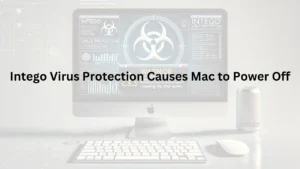Introduction to Creating an Online Resource List
An online resource list is a collection of helpful links, tools, or information organized on a website or page. Its purpose is to provide users with easy access to valuable resources on a specific topic. Knowing how to create an online resource list can help you share useful information with your audience.
Benefits of a Well-Organized Resource List
- Easy Access: Users can quickly find the information they need.
- Time-Saving: Collecting resources in one place saves users from searching multiple sites.
- Authority Building: Providing quality resources can establish you as a trusted source.
- Improved Learning: Organized information helps users understand topics better.
Steps to Create an Online Resource List
| Step | Description |
|---|---|
| 1. Identify Audience Needs | Understand what your users are looking for. |
| 2. Gather Reliable Resources | Collect links, tools, or information relevant to your topic. |
| 3. Categorize Resources | Organize resources into groups for easy navigation. |
| 4. Write Descriptions | Provide brief explanations for each resource. |
| 5. Choose a Platform | Decide where to host your list (e.g., website, blog). |
| 6. Design the Layout | Make sure the list is easy to read and use. |
| 7. Update Regularly | Keep the list current with new and relevant resources. |
Research and Gather Relevant Resources
When learning how to create an online resource list, it’s important to research and gather resources that will be helpful to your audience. Here’s how to do it:
1. Identify the Needs and Interests of Your Target Audience
Understanding your audience is the first step. Think about who will use your resource list and what they need. Ask yourself questions like:
- Who are they?
- What topics interest them?
- What problems are they trying to solve?
By answering these questions, you can focus on finding resources that match their needs.
2. Collect Credible and Valuable Resources
Once you know what your audience needs, start gathering resources. Look for information from trusted sources. Make sure the resources are accurate and up-to-date. This builds trust with your audience.
3. Ensure Diversity in the Types of Resources
People learn in different ways. Including various types of resources can help everyone. Consider adding:
- Articles: For those who like to read.
- Videos: For visual learners.
- Tools: Like apps or websites that can help.
- Infographics: To show information in a picture.
Offering different formats makes your resource list more useful.
Steps to Research and Gather Resources
| Step | Action |
|---|---|
| 1. Know Your Audience | Understand who they are and what they need. |
| 2. Find Trusted Sources | Look for accurate and reliable information. |
| 3. Mix Resource Types | Include articles, videos, tools, and infographics |
Organize and Categorize Your Resources
When learning how to create an online resource list, organizing and categorizing your resources is essential. This helps users find information quickly and easily. Here’s how to do it:
1. Group Resources into Logical Categories
Start by sorting your resources into groups that make sense. For example, if your list is about learning, you might have categories like “Math,” “Science,” and “Art.” This way, users can go directly to the section they need.
2. Use Clear and Descriptive Headings
Each category should have a heading that tells users exactly what they will find. Avoid using complicated words. Simple and clear headings work best. For instance, instead of “Culinary Arts,” use “Cooking.”
3. Consider Subcategories for Large Lists
If you have a lot of resources, breaking them into subcategories can help. For example, under “Science,” you might have “Biology,” “Chemistry,” and “Physics.” This makes your list neat and easy to navigate.
Steps to Organize Your Resource List
| Step | Action |
|---|---|
| 1. | Group resources into logical categories. |
| 2. | Use clear and descriptive headings. |
| 3. | Create subcategories if needed. |
Create Descriptive Annotations for Each Resource
When learning how to create an online resource list, it’s important to add short descriptions, called annotations, for each item. These help users understand what each resource is about and how it can help them. Here’s how to do it:
1. Provide a Brief Summary of Each Resource
Write a short paragraph that tells what the resource is about. This helps users know if it’s what they’re looking for. For example, if the resource is an article about planting flowers, your summary might say:
“This article explains how to plant and care for different kinds of flowers in your garden.”
2. Explain the Relevance and Benefits to the User
Tell users why the resource is useful to them. Explain how it can help solve a problem or teach something new. For instance:
“This guide is helpful for beginners who want to start a flower garden and learn the basics of plant care.”
3. Include Any Necessary Disclaimers, Especially if Affiliate Links Are Used
If you earn money when users click on a link, it’s important to let them know. This is called a disclaimer. Being honest builds trust. You might say:
“Note: This link is an affiliate link. If you click and buy something, I may earn a small commission at no extra cost to you.”
Steps to Create Descriptive Annotations
| Step | Action |
|---|---|
| 1. | Write a short summary of the resource. |
| 2. | Explain how it helps the user. |
| 3. | Add a disclaimer if you earn money from the link. |
Choose the Right Platform for Your Resource List
When learning how to create an online resource list, selecting the appropriate platform is crucial. The platform determines how easily you can update the list and how users interact with it. Here’s how to make the right choice:
1. Integrate into Your Existing Website or Create a Standalone Page
- Existing Website: If you already have a website, adding your resource list there can provide a seamless experience for your users. This keeps all your content in one place, making it easier for visitors to find information. For example, you can create a new page dedicated to your resources and link it in your site’s navigation menu.
- Standalone Page: If you don’t have a website or prefer a separate space for your resources, consider creating a standalone page. Platforms like Google Docs or Google Sheets allow you to compile and share resource lists easily. You can organize links with descriptions and share the document’s link with your audience.
2. Explore Tools and Platforms for Easy Updating and User Interaction
Choosing a platform that allows for easy updates and user engagement enhances the value of your resource list. Consider the following options:
- Content Management Systems (CMS): Platforms like WordPress enable you to create and manage resource lists efficiently. With plugins and customizable templates, you can design a user-friendly list that is easy to update.
- Online Bookmarking Tools: Tools such as Raindrop.io and Pocket allow you to save, organize, and share links. These platforms offer features like tagging and descriptions, making it simple to categorize resources.
- Learning Management Systems (LMS): If your audience is educational, integrating your resource list into an LMS can be beneficial. Systems like Knovel provide options to embed resource lists directly into course materials.
Platform Options for Your Resource List
| Platform Type | Examples | Features |
|---|---|---|
| Content Management Systems | WordPress | Customizable templates, plugins for easy updates |
| Online Bookmarking Tools | Raindrop.io, Pocket | Tagging, descriptions, easy sharing |
| Learning Management Systems | Knovel | Embedding resource lists into course materials |
| Document Sharing Platforms | Google Docs, Google Sheets | Simple creation and sharing, collaborative editing |
Design and Layout Considerations
When learning how to create an online resource list, it’s important to focus on design and layout to make it user-friendly and engaging. Here’s how to do it:
1. Ensure the Design Is User-Friendly and Accessible
- Simple Layout: Use a clean and simple design. This helps users find information easily. Avoid cluttered pages.
- Readable Fonts: Choose fonts that are easy to read. Make sure the text size is big enough.
- Color Contrast: Use colors that contrast well. This makes text readable for everyone, including those with vision difficulties.
2. Incorporate Search Functionality and Filters for Larger Lists
- Search Bar: Add a search bar at the top. This lets users type in what they’re looking for and find it quickly.
- Filters: Use filters to help users narrow down choices. For example, they can filter by topic or date.
3. Use Visuals to Enhance Engagement and Comprehension
- Images: Add pictures next to your resources. This makes the list more interesting and helps users understand better.
- Icons: Use small icons to show different types of resources, like videos or articles. This helps users know what to expect.
Key Design and Layout Tips
| Tip | Description |
|---|---|
| Simple Layout | Keep the design clean to help users find information easily. |
| Readable Fonts | Use easy-to-read fonts and appropriate text sizes. |
| Color Contrast | Ensure text and background colors contrast well for readability. |
| Search Bar | Include a search function for quick information retrieval. |
| Filters | Provide filters to help users narrow down their choices. |
| Images | Add relevant pictures to make the list engaging and informative. |
| Icons | Use icons to indicate different types of resources, aiding user understanding. |
Regular Maintenance and Updates
When learning how to create an online resource list, it’s important to keep it up-to-date and useful. Here’s how to do it:
1. Establish a Schedule for Reviewing and Updating the Resource List
- Regular Checks: Set a specific time, like once a month, to review your list. This helps ensure all information is current and accurate.
- Add New Resources: Look for new and helpful resources to add during your reviews. This keeps your list fresh and valuable.
2. Encourage User Feedback to Keep the List Relevant and Useful
- Feedback Options: Provide a simple way for users to share their thoughts, like a comment box or email link. This helps you understand what they need.
- Act on Suggestions: Listen to user feedback and make changes to improve your list. This shows users you care about their experience.
3. Monitor for Broken Links or Outdated Information
- Check Links: Regularly test the links in your list to make sure they work. Broken links can frustrate users.
- Update Information: If any resource has old or incorrect information, update it or find a better one. This keeps your list trustworthy.
Steps for Maintaining Your Online Resource List
| Step | Action |
|---|---|
| Regular Reviews | Set a monthly schedule to check and update your resource list. |
| Add New Resources | During reviews, find and include new helpful resources. |
| Encourage Feedback | Provide ways for users to share their thoughts and suggestions. |
| Act on Feedback | Make improvements based on what users tell you. |
| Check for Broken Links | Regularly test all links to ensure they work properly. |
| Update Information | Replace outdated or incorrect resources with current ones. |
Promoting Your Resource List
Once you’ve learned how to create an online resource list, it’s important to share it so people can find and use it. Here’s how to do that:
1. Utilize Social Media and Newsletters
- Social Media: Share your resource list on platforms like Facebook, Twitter, and Instagram. This helps more people see and use it.
- Newsletters: If you send emails to your audience, include a link to your resource list. This keeps your readers informed about new resources.
2. Implement SEO Best Practices
- Use Relevant Keywords: Think about the words people might use to search for your resource list. Include these words in your titles and descriptions.
- Create Quality Content: Make sure your resource list is helpful and reliable. Good content is more likely to show up in search results.
- Optimize Your Website: Ensure your website loads quickly and is easy to navigate. This improves user experience and search rankings.
3. Consider Collaborations or Partnerships
- Partner with Others: Work with other websites or organizations related to your topic. They might share your resource list with their audience, helping more people find it.
Ways to Promote Your Online Resource List
| Method | Action |
|---|---|
| Social Media | Share on platforms like Facebook and Twitter. |
| Newsletters | Include links in your email updates. |
| Use Relevant Keywords | Add common search terms to titles and descriptions. |
| Create Quality Content | Ensure the list is helpful and trustworthy. |
| Optimize Your Website | Make sure it loads fast and is easy to use. |
| Partner with Others | Collaborate with related websites or organizations. |
Monetization Opportunities
Once you’ve learned how to create an online resource list, you might want to earn money from it. Here are some simple ways to do that:
1. Explore Affiliate Marketing by Including Affiliate Links
- Affiliate Marketing: This means sharing links to products or services. When someone clicks your link and buys something, you earn a small amount of money. For example, if your resource list is about books, you can link to places where people can buy those books. This way, you help your readers and earn money too.
2. Offer Premium Resources or Memberships for Exclusive Content
- Premium Content: You can create special parts of your resource list that only paying members can see. This could be extra helpful information or special tools. People might pay to get this exclusive content.
3. Accept Sponsorships or Advertisements Relevant to Your Audience
- Sponsorships and Ads: Companies might pay you to show their ads on your resource list. It’s important to choose ads that match what your readers like. This way, the ads are helpful and not annoying.
Ways to Earn Money from Your Online Resource List
| Method | How It Works |
|---|---|
| Affiliate Marketing | Share links to products; earn money when purchases are made through them. |
| Premium Content | Offer special information or tools for a fee. |
| Sponsorships and Ads | Get paid by companies to display their advertisements on your resource list. |
By using these methods, you can make your online resource list helpful for your readers and earn money at the same time.
Conclusion
Creating an online resource list is a valuable way to share helpful information with others. Here’s a simple guide to help you get started:
1. Research and Gather Relevant Resources
- Understand Your Audience: Think about what your readers need and what interests them.
- Collect Useful Resources: Find trustworthy and valuable materials that match your audience’s needs.
- Diversify Your Resources: Include different types of content like articles, videos, and tools to keep it interesting.
2. Organize and Categorize Your Resources
- Group Similar Items Together: Arrange your resources into clear categories so readers can easily find what they’re looking for.
- Use Clear Headings: Label each category with simple and descriptive titles.
- Consider Subcategories: If you have many resources, break them down into smaller groups for better navigation.
3. Create Descriptive Annotations for Each Resource
- Summarize Each Resource: Write a short description of what each resource is about.
- Explain Its Value: Tell readers how each resource can help them.
- Include Disclaimers: If you use affiliate links, let your readers know.
4. Choose the Right Platform for Your Resource List
- Decide on the Format: Choose whether to add your list to your existing website or create a separate page.
- Select User-Friendly Tools: Use platforms that make it easy to update your list and allow readers to interact with it.
5. Design and Layout Considerations
- Ensure Accessibility: Make sure your list is easy to read and navigate.
- Add Search and Filters: For longer lists, include search options and filters to help readers find what they need.
- Use Visuals: Incorporate images or icons to make your list more engaging and easier to understand.
6. Regular Maintenance and Updates
- Set a Review Schedule: Regularly check and update your list to keep it current.
- Encourage Feedback: Ask your readers for suggestions to improve the list.
- Monitor for Broken Links: Ensure all links work properly and replace any that are outdated.
7. Promoting Your Resource List
- Use Social Media and Newsletters: Share your list on social platforms and include it in your email updates to reach more people.
- Apply SEO Best Practices: Optimize your list with relevant keywords to make it easier for people to find.
- Consider Collaborations: Partner with others to expand your list’s reach and provide more value to your audience.
8. Monetization Opportunities
- Affiliate Marketing: Include affiliate links where appropriate to earn commissions when readers make purchases.
- Premium Content: Offer exclusive resources or memberships for a fee to provide additional value.
- Sponsorships and Advertisements: Accept relevant ads or sponsorships to generate income while keeping your audience’s interests in mind.
By following these steps, you can create an online resource list that is helpful, engaging, and beneficial to your community.